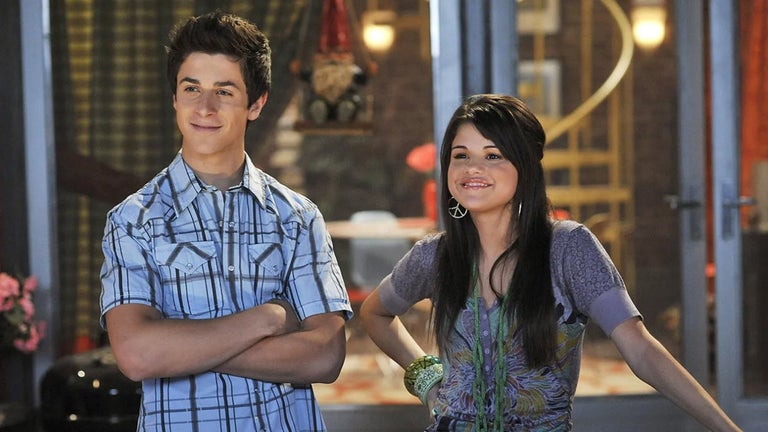Picture in Picture - Floating Video Player
Picture in Picture mode enables users to watch videos in a floating window, offering convenience and multitasking capabilities. This extension allows you to continue enjoying your favorite videos in a small, adjustable window while engaging in other tasks on your Chrome browser.
To utilize Picture in Picture, simply navigate to the Chrome web store, locate the extension, and click on "Add to Chrome." Once installed, the extension becomes readily accessible via the toolbar, making it easy to activate and enjoy the benefits of watching videos in a floating window.
With Picture in Picture, you can seamlessly watch your preferred content without disruptions. Whether you're working on documents or browsing the internet, your video will play in a corner of your screen, allowing you to keep it in view while you focus on your tasks.